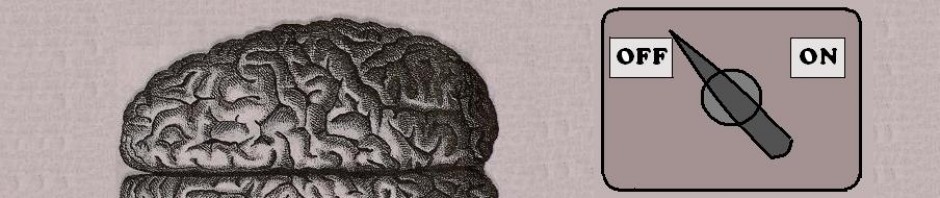I’m using this platform to tell about the Twitter bug.
If you, after log on, see strange graphics, like very large letters, or your background is darker than usual, you’re hit. If you see Tweets that have just a block of colors, it it a trap.
BE CAREFUL WHERE YOU MOVE YOUR MOUSE.
If your home page looks unusual, there is a link right at the top of the page. Don’t go over this.
You need to navigate you mouse avoiding these areas.
You might have accidentally tweeted something. Move you mouse around the display area of your browser, e.g. where you have your icons and toolbars. Go to the right over the browser slider and approach the text link where you can get to the page of all your own tweets.
You will easily recognize the bad tweets – they occupy a large area of the page. Using the slider shift the display to the end of such tweet. Approach this section from the right. You might remember if the mouse is over the bottom right corner of the tweet, an icon will appear, with which you can delete a tweet, or undo a retweet. Do this. It will delete that (re)tweet not only from your list but also from the recipient’s lists. That will help them too.
Use the browser refresh button, or enter “twitter.com” as the URL address into the browser. If it looks good for you, you’ve done your part.